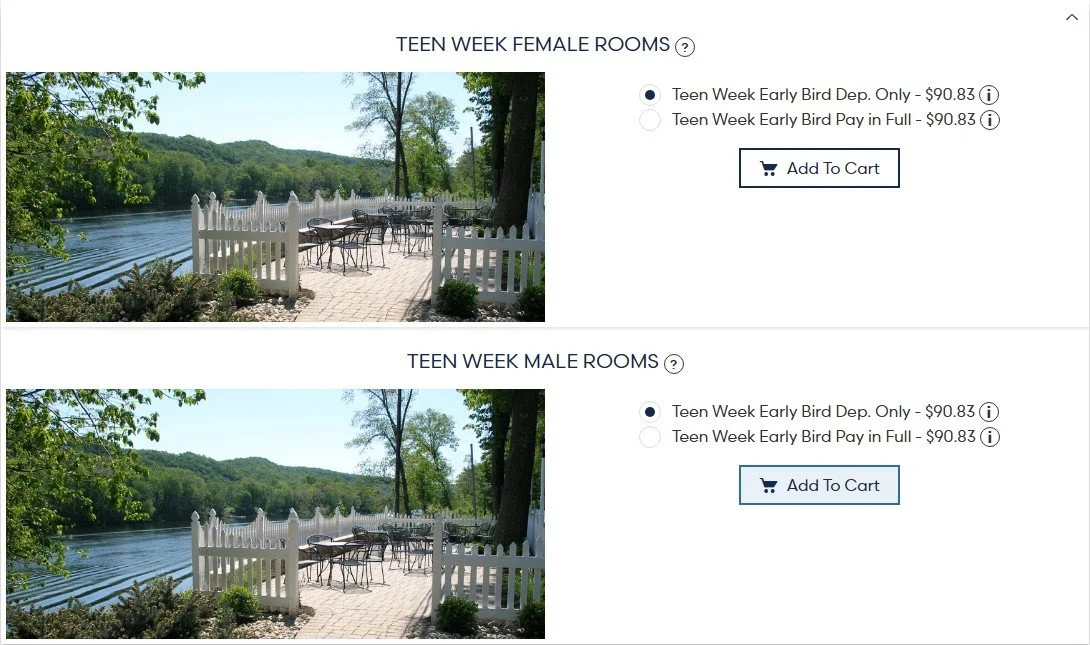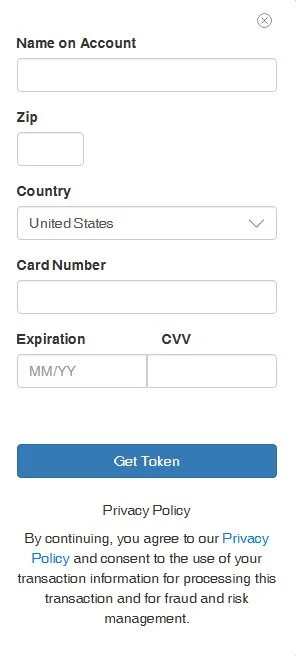Registration How To
REGISTRATION HOW TO:
Exciting news - Tuscarora has been in the process of transitioning to a new reservation system! It is our hope that this will make the registration process easier for you going forward. Please be aware that the online registration forms will look different and we thank you in advance for your patience as we troubleshoot any issues that may arise.
The best way to take advantage of our new system is to create a user account so registration can go quickly for future programs!
Step 1: Visit one of our registration page and make your package selection. You are now able to register for multiple individuals at once, so feel free to add multiple packages for multiple individuals. Please note, the price shown on the initial page is per night, your final balance will be reflected later in the registration process. At this point you can choose to pay in full or leave a deposit only. Add your packages to your cart and then visit your cart by visiting the link at the top right of the page.
Step 2: Click on your cart at the top right of the page and confirm that the reservation reflected is what you would like to register for. If everything looks correct please click “Proceed to Checkout.”
Step 4: At this point you are entering the guest information. This information is for the person attending the retreat - so in the case of Junior Week or Teen Week you will be filling out the camper name.
The best way to take advantage of our new system is to register for a user account by clicking “Sign in or Join". This will take the information from your current reservation and apply it to a guest record. This will enable you to track and pay your balance as well as see your guest history at Tuscarora.
Fill out the contact information shown below.
Step 5: Some retreats may require additional information. Please note that you must agree to the property and rate policies, terms and conditions, privacy policy, and media release in order to proceed. Then click “Complete Reservation.”
Step 6: Enter your payment information and click “Get Token.” Your reservation should now be complete and you will receive an email confirmation.
For any help with the registration process please call the Tuscarora Office at (570) 897-6000 x300.